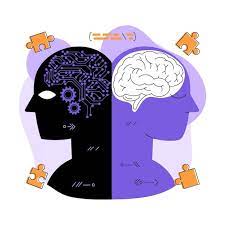Introduction
A. The Intersection of Psychology and Design
User-centered website design is more than just aesthetics; it’s a strategic blend of psychology and visual elements. Understanding the psychological aspects of user behavior is key to creating websites that are not only visually appealing but also intuitive and user-friendly.
B. The Importance of User-Centered Design
In a digital landscape saturated with information, user-centered design ensures that websites cater to the needs, preferences, and expectations of visitors. It fosters a positive user experience, encouraging engagement and conversions.
User Research and Personas
A. Understanding the Target Audience
User-centered design begins with in-depth user research. Creating user personas based on demographic, psychographic, and behavioral data helps designers empathize with the target audience.
B. User Journey Mapping
Mapping the user journey from entry to conversion provides insights into the user’s mindset, allowing designers to anticipate needs and streamline the navigation process.
Visual Hierarchy and Attention
A. Focal Points
Understanding how users visually process information helps establish focal points on a website. Strategic placement of key elements guides users through the content hierarchy.
B. Color Psychology
Colors evoke emotions and influence user perception. Utilizing color psychology in design can convey brand personality, establish trust, and create a visually appealing interface.
Simplicity and Cognitive Load
A. Minimalist Design
Simplicity in design reduces cognitive load, making it easier for users to process information. Clutter-free layouts and straightforward navigation contribute to a seamless user experience.
B. Readability and Scannability
Prioritizing readability with clear typography and scannability with well-structured content ensures that users can quickly grasp the information they seek.
Consistency and Familiarity
A. Brand Consistency
Maintaining consistent branding elements across the website instills a sense of trust and familiarity. Users should easily recognize the brand through logos, colors, and design elements.
B. Navigation Consistency
Consistency in navigation, such as placing the menu in a standard location, enhances user predictability and reduces the learning curve.
Human-Centered Interaction
A. Intuitive Navigation
Designing navigation that aligns with users’ mental models ensures intuitive interaction. Users should instinctively know where to find information and how to navigate the site.
B. Interactive Feedback
Providing immediate feedback to user actions, such as button clicks or form submissions, enhances the sense of control and responsiveness in the user experience.
Emotional Design
A. Evoking Emotions
Design elements, including visuals and copy, can evoke emotions that resonate with users. Positive emotions associated with the brand contribute to user loyalty.
B. Storytelling Through Design
Using design to tell a cohesive brand story creates a narrative that connects with users on an emotional level, fostering a deeper connection.
Accessibility and Inclusivity
A. Inclusive Design
Considering diverse user needs, including those with disabilities, ensures accessibility. Inclusive design principles contribute to a more user-centered and ethical approach.
B. Mobile Responsiveness
With the prevalence of mobile devices, ensuring that the website is responsive to different screen sizes is fundamental for a positive user experience.
User Feedback and Iterative Design
A. User Testing
Gathering user feedback through testing provides valuable insights into usability and user satisfaction. Iterative design based on feedback refines the website over time.
A/B Testing
A/B testing allows designers to experiment with different design elements and functionalities to determine which variations resonate best with users.
Load Time and Performance
A. Speed Optimization
Fast-loading pages contribute to a positive user experience. Optimizing images, leveraging browser caching, and minimizing code improve website performance.
B. Patience and Abandonment
Understanding user tolerance for load times is crucial. Slow-loading pages can lead to user impatience and site abandonment, impacting conversion rates.
Security and Trust
A. Visual Cues
Incorporating visual cues such as secure connection indicators and trust badges communicates to users that their information is secure.
B. Transparent Policies
Clearly articulating privacy and security policies builds trust. Users should feel confident that their data is handled responsibly.
Future Trends in User-Centered Design
A. Voice User Interface (VUI)
The rise of voice-activated devices emphasizes the importance of designing for voice user interfaces, providing a seamless and intuitive experience.
B. Augmented Reality (AR)
Integration of augmented reality elements in web design enhances user engagement, offering interactive and immersive experiences.
Conclusion
User-centered website design is a dynamic discipline that evolves with technology and user expectations. By incorporating psychological principles, staying attuned to user needs, and embracing emerging trends, designers can create websites that not only captivate visually but also deliver an exceptional user experience.
FAQs
Why is user research important in user-centered design?
User research helps designers understand the target audience, their needs, preferences, and behaviors. It forms the foundation for creating user personas and mapping the user journey.
How does color psychology influence user perception in web design?
Color psychology influences emotions and perceptions. Different colors evoke different feelings, and designers use this knowledge to convey specific brand personalities and create visually appealing interfaces.
What is the significance of simplicity in user-centered design?
Simplicity in design reduces cognitive load, making it easier for users to process information. Minimalist design and clear navigation contribute to a seamless and user-friendly experience.